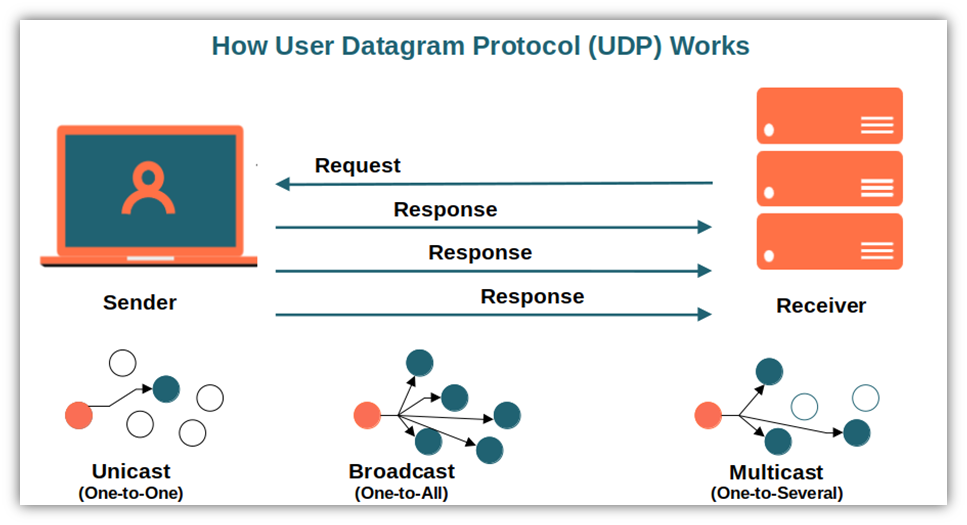UDP (User Datagram Protocol) is a connectionless transport layer protocol in the TCP/IP suite. Unlike TCP, UDP does not establish a connection before sending data, and it does not provide the same level of reliability or error checking. UDP is often used for applications where speed and low overhead are more important than guaranteed delivery, such as real-time audio and video streaming or online gaming.
What is UDP?
UDP stands for User Datagram Protocol. It is a transport layer protocol that operates on top of the IP (Internet Protocol) layer. UDP provides a simple way to send and receive data packets between two endpoints (hosts) over a network. Each packet consists of a header and a payload. The header contains information such as the source and destination port numbers, the length of the packet, and a checksum for error detection. The payload contains the actual data that is being transmitted.
UDP is a connectionless protocol, which means that there is no need to establish or maintain a connection between the endpoints before sending or receiving data. Each packet is treated independently and can be sent or received at any time. There is no guarantee that the packets will arrive in order, or that they will arrive at all. UDP does not provide any mechanisms for error correction, congestion control, or flow control. It is up to the application layer to handle these issues if needed.
UDP is also an unreliable protocol, which means that it does not guarantee the delivery or integrity of the data. Packets can be lost, duplicated, corrupted, or reordered during transmission due to various factors such as network congestion, routing errors, or hardware failures. UDP does not provide any feedback or acknowledgment to the sender about the status of the packets. It is up to the application layer to implement its own reliability mechanisms if needed.
Why use UDP?
Despite its simplicity and unreliability, UDP has some advantages that make it suitable for certain applications. Some of these advantages are:
- Speed: UDP has less overhead than other protocols such as TCP (Transmission Control Protocol), which means that it can send and receive data faster and more efficiently. UDP does not have to deal with connection establishment, termination, or state management. It also does not have to wait for acknowledgments or retransmit lost packets. This reduces the latency and bandwidth consumption of UDP.
- Flexibility: UDP gives more control and freedom to the application layer over how to handle the data transmission. The application can decide how much reliability, ordering, or error correction it needs and implement its own mechanisms accordingly. The application can also customize the packet size, frequency, or format according to its needs.
- Scalability: UDP can support multiple concurrent connections without consuming too much resources or affecting performance. UDP does not have to maintain any state information about each connection or keep track of their status. This makes UDP more scalable and resilient than other protocols.
- Real-time communication: UDP is ideal for applications that require real-time communication or streaming of data, such as video conferencing, online gaming, or live broadcasting. These applications need low latency, high throughput, and high availability of data. They can tolerate some packet loss or corruption without affecting the quality of service too much.
What are some practical scenarios where UDP is used?
UDP is used for various applications that require speed, efficiency, or real-time communication over a network. Some examples of these applications are:
- Video streaming: UDP is used to stream video data over the Internet, such as YouTube, Netflix, or Skype. Video streaming requires high throughput, low latency, and high availability of data. UDP can deliver video data faster and more efficiently than TCP, which can suffer from congestion, retransmission, or buffering issues. UDP can also handle packet loss or corruption better than TCP, which can cause delays or glitches in the video quality. UDP allows the application to adjust the video quality according to the network conditions and user preferences.
- Online gaming: UDP is used to support online gaming, such as Fortnite, PUBG, or Call of Duty. Online gaming requires low latency, high responsiveness, and high interactivity of data. UDP can provide faster and smoother gameplay than TCP, which can introduce lag, jitter, or packet loss issues. UDP can also support multiple players and servers without affecting performance or scalability. UDP allows the application to implement its own reliability and security mechanisms according to the game logic and rules.
- Voice over IP: UDP is used to transmit voice data over the Internet, such as WhatsApp, Zoom, or Discord. Voice over IP requires low latency, high quality, and high availability of data. UDP can deliver voice data faster and more reliably than TCP, which can cause delays, drops, or echoes in the voice quality. UDP can also handle packet loss or corruption better than TCP, which can cause noise or distortion in the voice quality. UDP allows the application to use compression, encryption, or error correction techniques to improve the voice quality and security.
Let’s explain UDP with the help of a diagram and an example:
Diagram of UDP Communication:
Explanation of UDP:
1. Sender (Computer A):
- Computer A wants to send data to Computer B using UDP. This data can be, for example, a real-time video stream or a voice call.
2. Receiver (Computer B):
- Computer B is the recipient of the UDP data sent by Computer A.
3. UDP Packet (Data):
- Computer A sends a UDP packet containing the data it wants to transmit directly to Computer B. Unlike TCP, there is no initial handshaking or connection setup in UDP.
4. Delivery:
- The UDP packet is sent across the network without any guarantee of delivery or order. It is up to the application on Computer B to handle the received packets.
Example of UDP:
Imagine you are using a Voice-over-IP (VoIP) application for a voice call. In this scenario:
- Your voice (audio data) is continuously sampled and sent as UDP packets to the recipient’s device.
- These packets contain small portions of your voice data and are sent rapidly without waiting for acknowledgments.
- If a few packets are lost or arrive out of order due to network congestion, it might result in a brief audio glitch or loss of a small part of the conversation.
- VoIP applications prioritize low latency and real-time communication, which makes UDP suitable for this use case.
UDP is also used for online gaming, DNS (Domain Name System) resolution, and other applications where speed and responsiveness are critical, even if occasional data loss or out-of-order delivery can be tolerated.UDP is favored in situations where real-time communication is more important than data reliability, but it’s important to understand that it does not provide the same level of error correction and reliability as TCP.