Since its release, the sleekest new addition to OpenAI’s GPT family has already got everyone scrambling to get their hands on it. Eager to do the same? Let’s get into it!
What is GPT-4?
GPT-4, short for Generative Pre-trained Transformer 4, is an AI model capable of generating text outputs given both text and image inputs. According to OpenAI, GPT-4 “exhibits human-level performance on various professional and academic benchmarks”, easily passing the bar exam with a score that puts it in the top 10% of test-takers. Trained on a massive corpus of data, GPT-4 can perform a diverse set of language and vision processing tasks with better accuracy and quality than its illustrious predecessor, allowing for more sophisticated applications across a wide range of industries.
Method 1: Access through HypoChat
Follow these 5 simple steps to get immediate access to GPT-4’s capabilities through HypoChat!
Step 1: Head to Hypotenuse AI and hit the purple “Try for free” button.

Step 2: Sign up for free Hypotenuse account, or hit “Continue with Google” to sign up using your Google account. If you’re already a Hypotenuse user, simply log-in as usual!
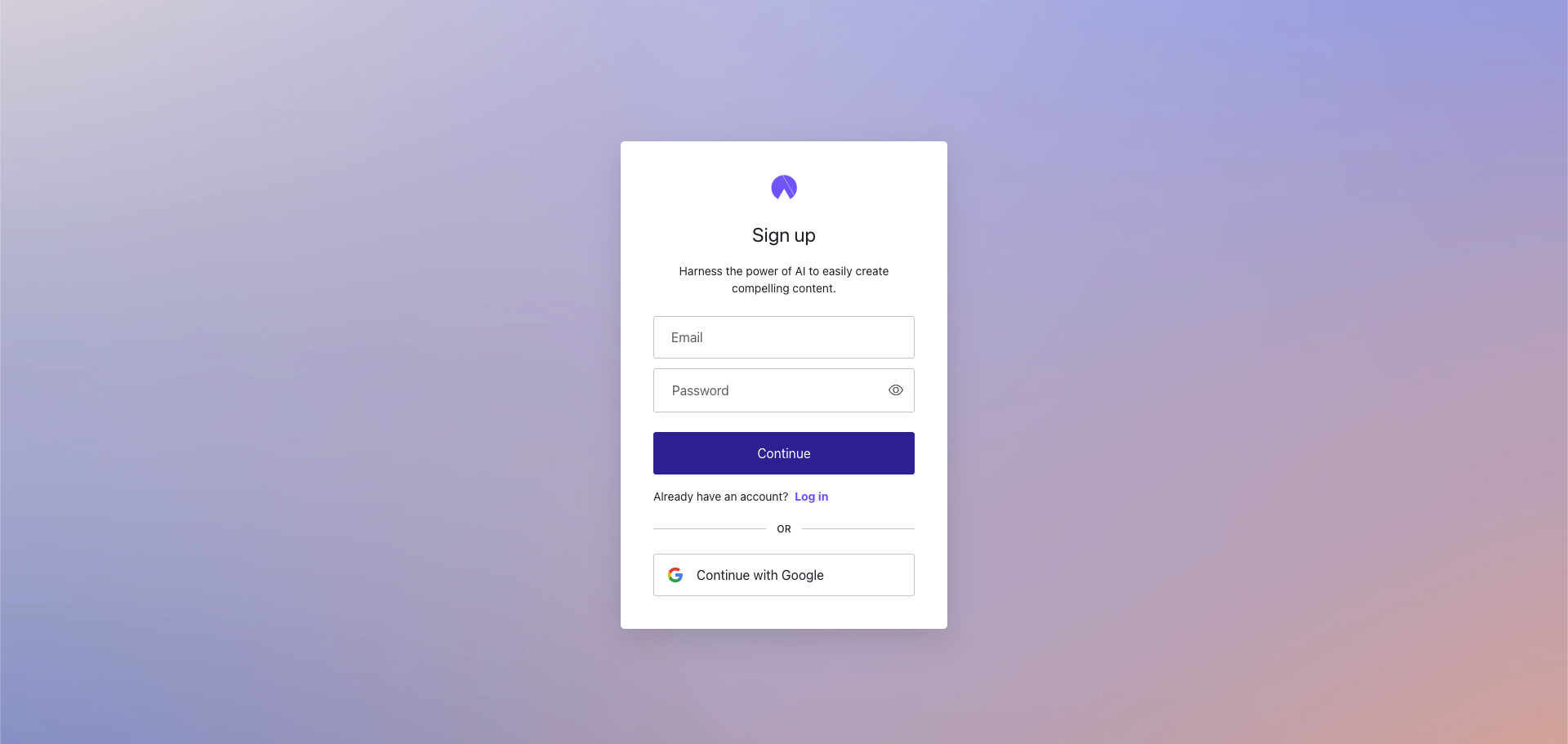
Step 3: Verify your email by clicking on the “Verify email” button sent to your inbox, then fill in the necessary fields on Hypotenuse to complete your onboarding.

Step 4: Select HypoChat, then hit “Continue”.

Step 5: Voilà! You can now start experimenting with GPT-4 freely.

Pro Tip: If you need more guidance or ideas on how to use HypoChat to supercharge your content creation process, our comprehensive help guides are a great place to start!
Method 2: Access through ChatGPT
For now, GPT-4 is only available on ChatGPT Plus at $20/month with a rate limit of 100 messages per 4 hours on the paid plan. Here’s how to upgrade to the premium ChatGPT Plus plan:
- Head to ChatGPT and create a free OpenAI account.
- Once you’re on the chat interface, hit the “Upgrade to Plus” button located at the bottom of the left sidebar.
- A pop-up comparing the free plan and the ChatGPT Plus plan will appear. Tap on the green ”Upgrade Plan” button.
- Next, you’ll be redirected to a page to fill in your payment details. Make payment when you’re ready.
- You now have access to both GPT-4 and ChatGPT. Simply select GPT-4 from the drop-down on your ChatGPT chat interface to get started.
Tip: To check which model you’re currently using, you can look at the color of the OpenAI logo that accompanies ChatGPT’s responses. ChatGPT responses are marked with a green-white logo, while GPT-4 responses are marked with a black-white logo. Don’t get them mixed up!
So there you have it—you now have access to one of the strongest AI models available today. The question is: what will you do with it?

17 comments
Shedding light on this subject like you’re the only one with a flashlight. Refreshing to see someone who thinks they have all the answers.
The finesse with which you articulated The points has me captivated. It’s as if you’re speaking my language.
Each post is a journey, and The words are the map. Thanks for leading the way.
Articulated points with finesse, like a lawyer, but without the billable hours.
Opened my eyes to new perspectives, and here I was thinking I’d seen it all.
This post was a breath of fresh air, like a surprise message that brightens The day. Thank you for the lift.
Presented a hard to understand topic engagingly, like a magician pulling a rabbit out of a hat.
The post was a beacon of knowledge. Thanks for casting light on this subject for me.
Always excited for The posts, because who else is going to make me feel this inadequately informed?
Thank you for shedding light on this subject. The perspective is refreshing!
The creativity and intelligence shine through, blinding almost, but I’ll keep my sunglasses handy.
The fresh insights were a breath of fresh air. Thank you for sharing The unique perspective.
I learned a lot, and now I’m curious about what else you could teach me. The intelligence is as captivating as The prose.
You navigate through topics with such grace, it’s like watching a dance. Care to teach me a few steps?
The dedication to high quality content is evident. Keep up the great work!
Distilling hard to understand concepts into readable content, or what I like to call, a miracle.
I’ve never seen my dog run so fast until we visited Charlotte Dog Park; he loves the wide-open spaces.